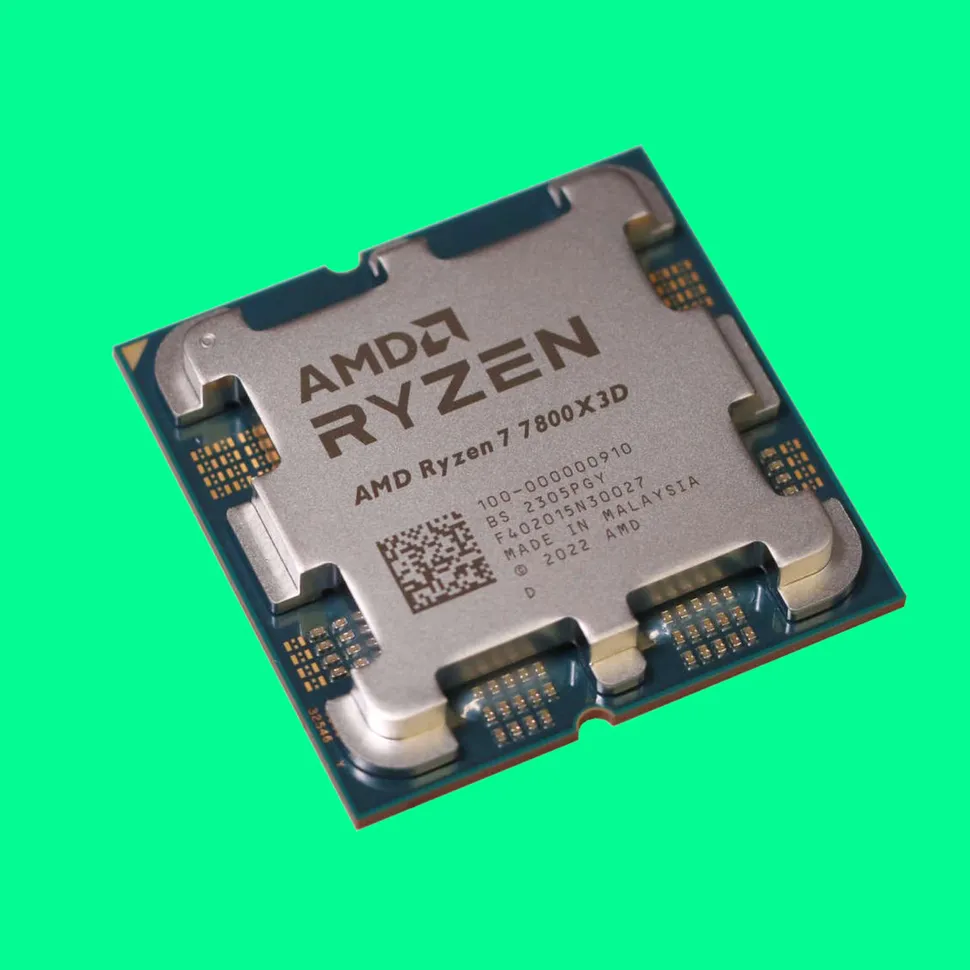Best Cpu For Gaming 2024
Top 10 Budget CPU Of 2024
After a big time of research we found the best budget
CPUs with great deals. More…
Most Powerful CPU For Gaming
Higher results represent better performance
CPU
Intel Core i9-14900KS
AMD Ryzen 9 7900X3D
Intel Core i9-13900KS
AMD Ryzen 9 7950X3D
Intel Core i9-14900KF
AMD Ryzen 5 5600X3D
Intel Core i7-13790F
Take care of your PC by following steps
Regular Cleaning
Keep your PC clean by dusting the interior and exterior regularly, especially around fans and vents. Use compressed air to remove dust from components to prevent overheating.
Update Software
Regularly update your operating system, drivers, and software to ensure optimal performance and security. Enable automatic updates where possible.
Manage Storage
Keep your storage organized by removing unnecessary files and programs. Regularly defragment your hard drive (if not using an SSD) and consider using disk cleanup tools.
Monitor Performance
Use system monitoring tools to keep an eye on CPU, GPU, and memory usage. Address any overheating issues and ensure your PC is in a well-ventilated area.